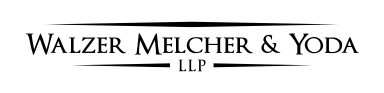Technology Tips During Divorce
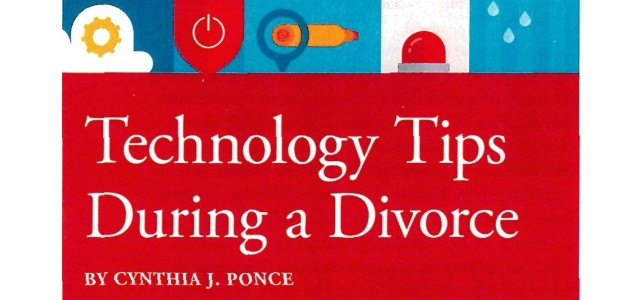
[Source: Family Law Advocate]
Top family law attorney Cynthia J. Ponce of Walzer Melcher LLP, ranked one of the best family law firms in California, shares technology tips during divorce.
Published: June 1, 2021
Imagine for the first two months of your divorce, your soon-to-be ex-spouse has been ahead of you on each strategic decision you and your attorney have taken in your case. You learn that your ex-spouse has been using your laptop to access the email account you use to communicate with your attorney.
You never changed the password you stored on your web browser before letting your child take your laptop to your spouse’s house for distance- learning use. It is infuriating. Could this have been prevented? Yes. Initiating a divorce or separating from your spouse is a major life decision that presents significant issues you will have to address. The last thing you may think about is managing your life in the digital world, but managing your electronic data should be a priority when you begin the divorce process.
Here are six tips for safeguarding your electronic data during your divorce.
1.Change Your Password
Did you share any passwords with your spouse? This could have been done through your shared Facebook account or family email address used for setting up online accounts for utilities and mortgage. You might not have shared online accounts, but maybe you exchanged passwords during your marriage. Once you have decided to separate from your spouse, it would be best to change the passwords for all of your online accounts, including email accounts, bank accounts, credit card accounts, social media accounts, and data storage accounts. Even if you believe your spouse does not know your password, you should change it. Changing your password will reduce the likelihood of your spouse accessing your information, impersonating you online, or wreaking any havoc on any of your accounts. Whatever you do, do not change your password to “password”; rather, create a password that would be difficult for anyone, including your spouse, to guess.
2. Establish a Secure Email Address
Related to changing your password, think about establishing a new email address solely for communications with your attorney. Communications with your attorney are privileged and you should do what you can to ensure that you do not waive this privilege. Email accounts are easy to create and are usually free. If your spouse knows your email address, they can try to guess your password, but that won’t be as easy when they don’t know that you have a new email address.
Not only will you be protecting your emails with your attorney, but you will also be maintaining all of your case-related communications in one place.
3. Change Your Privacy Settings
Take the time to review your privacy settings on your electronic devices and mobile applications. Do you have applications that share your location with your spouse or your spouse’s friends? Do you share your iCloud account or any other account, which includes your calendar, emails, texts, and notes?
While it was convenient to share calendars and locations while you were together, once you separate, sharing these items can lead to trouble. Look into revoking access to your shared accounts. You should consider deleting your Find My Friends, Snapchat, and any other application that shares your location, or, at the very least, consider blocking specific people from being able to access your location on such apps.
If you have an iPhone, turn off location services for your camera. So much data can be obtained from information that is attached to your photos and videos. Each time you send someone a photo or video, you can be sharing the location where the photo was taken and the time and date it was taken. While this may not seem problematic, it can be when at trial your spouse submits a photo of you drinking a Long Island iced tea at 9:00 a.m. while the children are in your care.
4. Review Your Social Media and Online Presence
Many people share private information on social media sites like Facebook, Instagram, and Twitter. The minute your spouse retains an attorney, their attorney will conduct a web search on you.
If your social media profiles are public, they can find out where you went on vacation last summer, that you ate at a Michelin star restaurant, where you took your children over the weekend, and who your confidants are. Social media are goldmines for evidence. If your profiles are public, think about making your profiles private for the duration of your case or deactivate the profiles.
lf you manage your children’s profiles, make their profiles private as well. Review who will continue to have viewing access to your profiles. Will they provide your profile information to your spouse? If so, block their access to your profile. If possible, make your social media profiles private, and don’t post anything until your case is over. Additionally, Google yourself to determine if there is any private information that you do not want on the web.
If you have control over that information, try to limit access to it. If you want to decrease the likelihood of having your post, re-tweet, comment, and likes introduced as evidence in your case, make your profile private or temporarily deactivate it.
5. Review All Electronic Devices
Did you share a laptop with your spouse? Did you and your spouse create data backups for your phones on the same computer? Is your Apple ID logged on to your children’s iPads? Children open take their tablets from one spouse’s home to the other. It has become more common for one spouse to learn that they can see the other spouse’s text messages, email, and calendars on that child’s tablet. Most tablets require that an email account be added at setup.
If you added your email account to the tablet, you should check that the tablet does not have your email and other private information accessible to the tablet user. If it does, you should revoke access or reset the tablet with another email account that does not have your information. You should also check computers and laptops for any stored passwords. While it is convenient to click “remember me” for your username and password on a website, it can be a nightmare if your spouse takes that computer and can access all of your information. This comes back to my first tip: “Change your password.” Ii you change your password to all of your accounts, then all of the accounts that are stored on any device will not be accessible.
6. Watch Your Communications
This last tip is not specific to technology, but I have included it because people are increasingly communicating through digital means. When going through a family law dispute, people often use voicemail, text messaging, and email to communicate with their spouse, domestic partner, or other family members.
Because of the intense emotion involved, some people make threats, admissions, or accusations. These comments are frequently presented as evidence in court, which can be very damaging to your case. Take some time before leaving a voicemail, sending an email, or sending a text message. Don’t send the message in the heat of the moment. Prepare your message, take a breather, and review your message once more before you send it. If you do not want the court to see the message you are about to send, do not send it. You can also ask your attorney to review your message before sending it.
CYNTHIA J. PONCE is an associate with top family law firm Walzer Melcher LLP in Woodland Hills, California. Her practice focuses on complex family law litigation. She is a graduate of Southwestern Law School, where she received scholarships for excelling in her family law—related coursework. While in law school, she volunteered at the LACBA Domestic Violence Project. As an undergraduate, she volunteered at the Family Law Self-Help Resource Center at the Los Angeles Superior Court, assisting self-represented litigants navigate their way through the family court system.